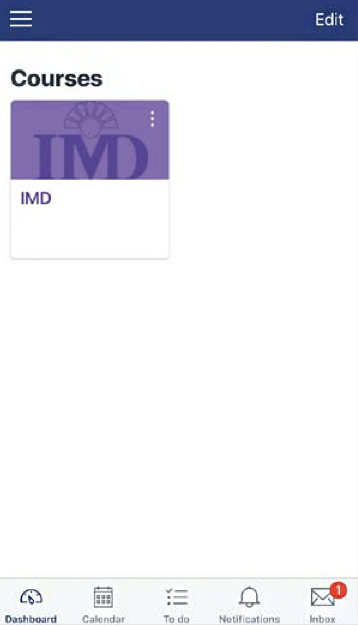Download and access the Canvas Student app
1.
The Canvas Student app is a mobile companion that allows you to access your IMD Learning Materials on the go.
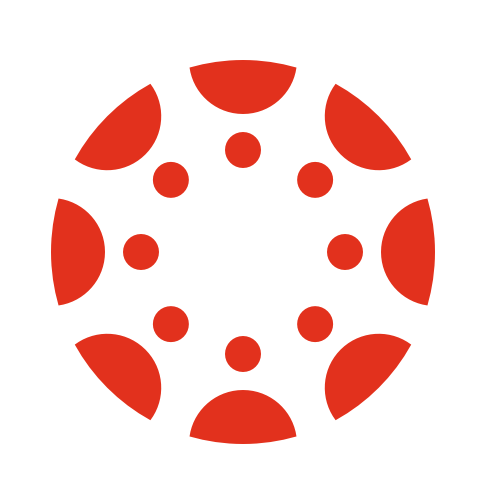
2.
Download the Canvas Student app from your store.

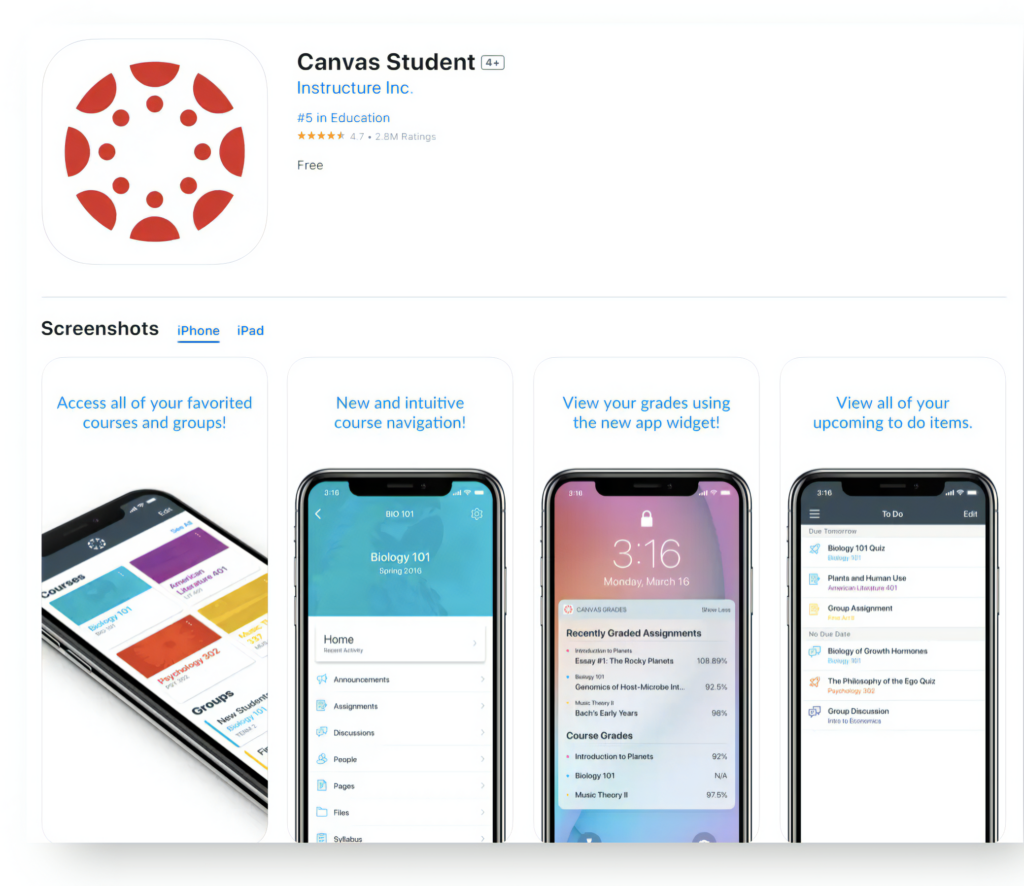
3.
Once installed, open the app and press Find my school. Enter “imd” and select IMD Business School.
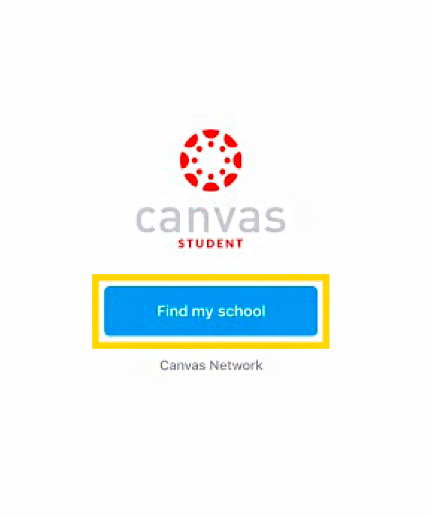
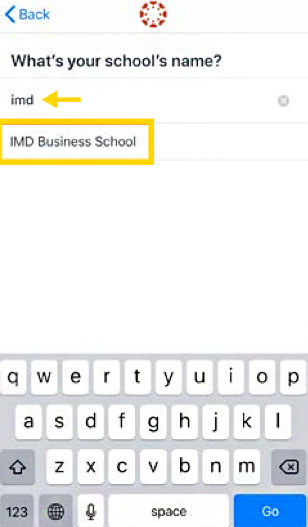
4.
You need to log in to your MyIMD account. Enter your email address and click Continue. Enter your password, click Sign in again.
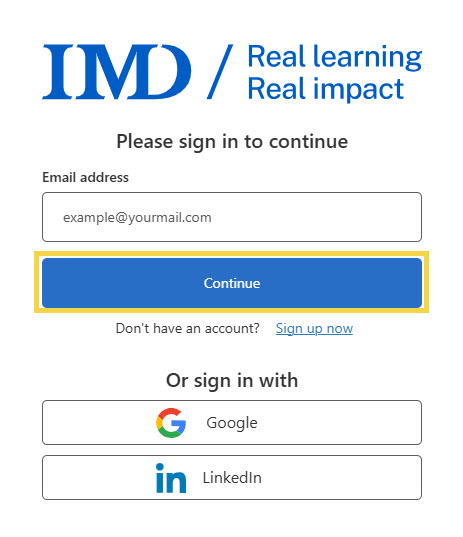
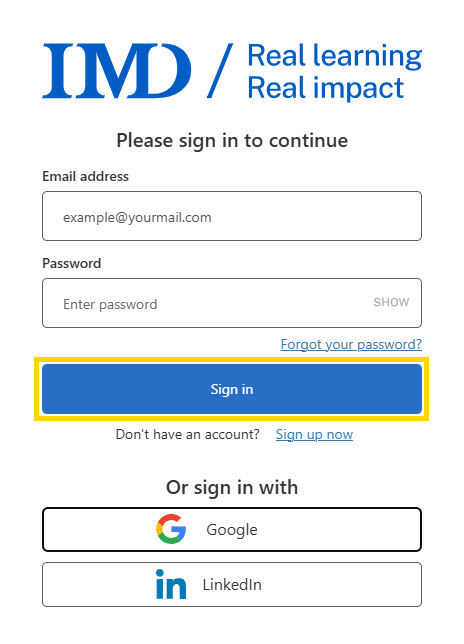
5.
You can now access the Learning Materials for your Program.