


Link a social account to your MyIMD account
1.
When logged in your MyIMD account (if you don’t have one, click here to see how to create one).
click on your profile icon,
and then on My IMD .
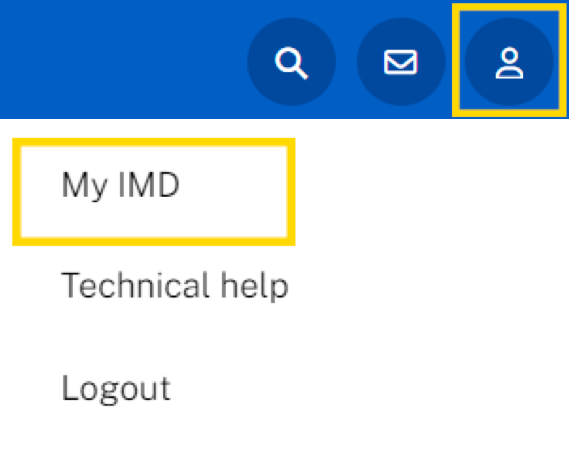
2.
Click on your profile icon, then click on
“My profile” then on “Visit Account Settings”
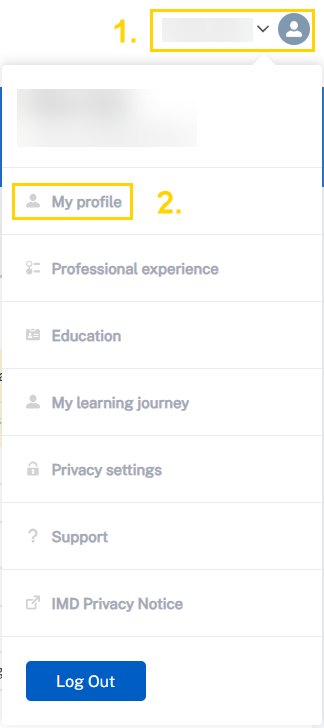
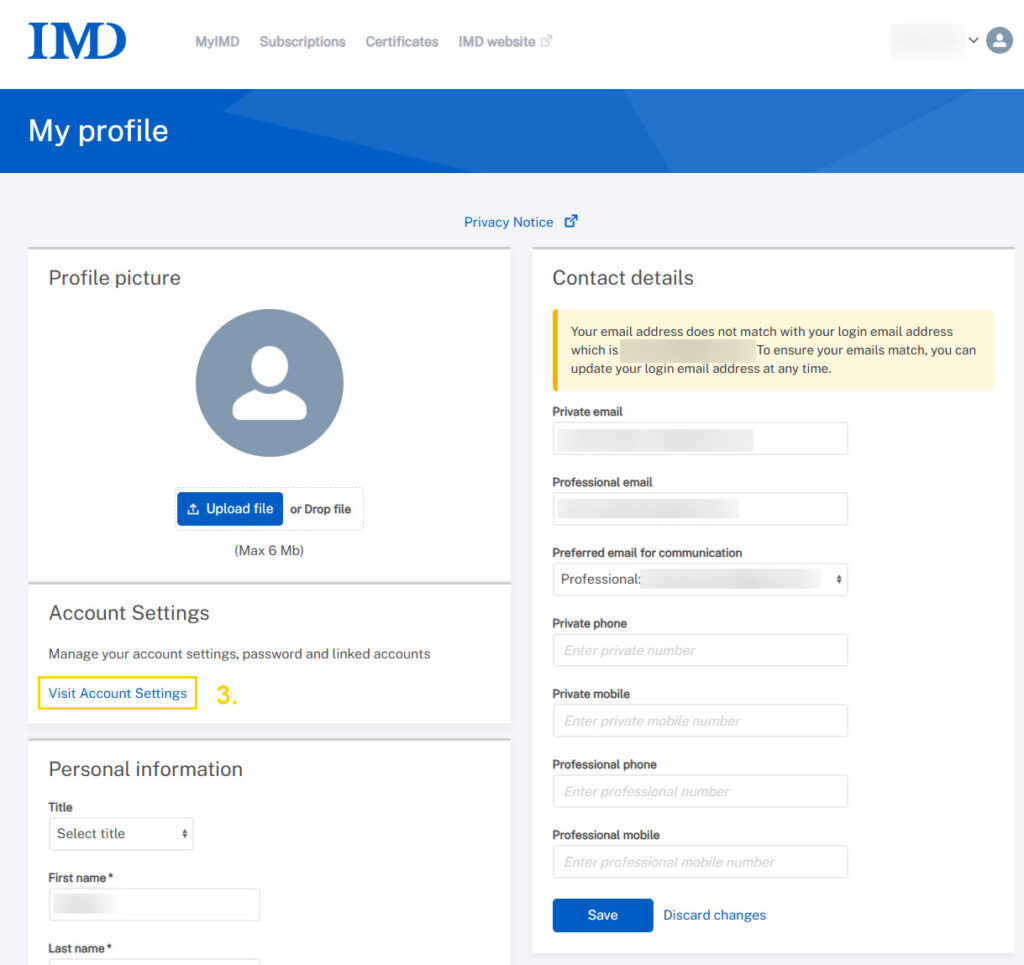
3.
Click on Link with a social account.
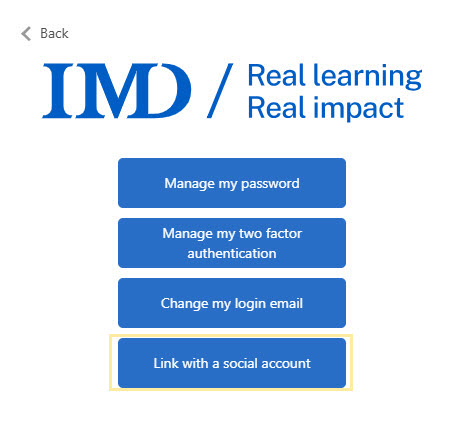
4.
Select the social account you want to link and log in.
Your MyIMD account is now linked with your social account.
Note: If you wish to unlink a social account, you’ll have the option from this page to unlink it.

